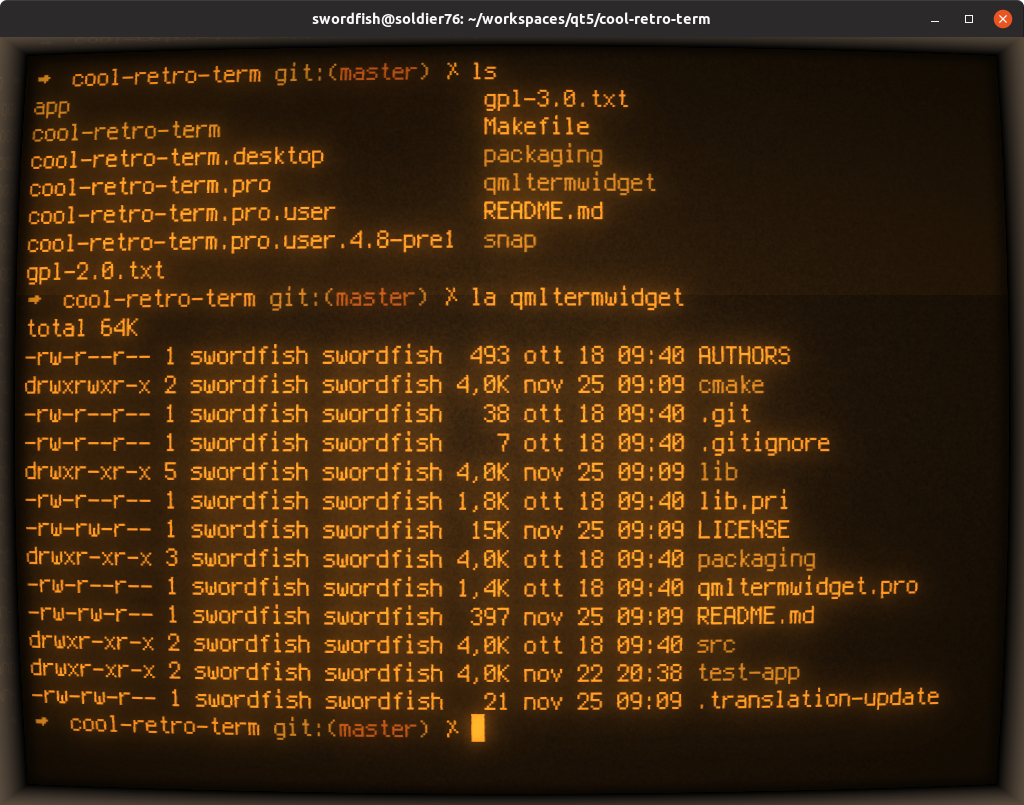
Useful Linux commands
Find directory size:
https://askubuntu.com/a/1226
du -hs /path/to/directory
cd to dir which size you want to know
du -chd 1 | sort -h (1 – subdirs shown in output, size output value not affected when changing)
Show HDD space usage:
df -h
Interesting utulity showing extended info about disk usage:
https://dev.yorhel.nl/ncdu
Show HDD’s installed in the system:
fdisk -l
Su as another user:
su USERNAME
Sleep in scripts
Example:
sleep .5 # Waits 0.5 second.
sleep 5 # Waits 5 seconds.
sleep 5s # Waits 5 seconds.
sleep 5m # Waits 5 minutes.
sleep 5h # Waits 5 hours.
sleep 5d # Waits 5 days.
One can also employ decimals when specifying a time unit; e.g. sleep 1.5s
https://stackoverflow.com/questions/21620406/how-do-i-pause-my-shell-script-for-a-second-before-continuing
Find specific word in file:
grep -a “WORD-WE-NEED” /var/log/some.log
Watch for changes in file (usually we need to watch small status log):
watch -n 1 cat /var/log/some-status.log
Stress-test CPU:
https://ph0en1x.net/102-linux-cpu-stress-test-load-cores-tools.html
yes > /dev/null
Clear, remove, erase bash history::
cat /dev/null > ~/.bash_history && history -c
https://askubuntu.com/a/192001
Move all data from larger Linux Ubuntu partition to a smaller disk::
Prepare smaller VMDK
Stop original VM and copy VMDK in case of something going wrong to a safe place
Connect both old large and new small to a fresh created Ubuntu VM
Decrease old partition to fit new disk
Delete swap partition from original disk
Copy decreased partition with data to a new disk using dd: dd if=/dev/sdb of=/dev/sdc status=progress
Create swap partition on the new small disk and set it’s type as swap
Connect new small VMDK to original VM
Create swap file:
mkswap /dev/sda2
fallocate -l 512M /swapfile
chmod 600 /swapfile
mkswap /swapfile
swapon /swapfile
swapon --show
free -h
Discover current swap partition’s UUID by typing blkid
Setting new swap partition’s UUID in /etc/fstab.
Test how VM is running
If everyting is OK delete old original VMDK and it’s copy
Change swapfile size:
swapoff -a
rm -rf /swapfile
fallocate -l 512M /swapfile
chmod 600 /swapfile
mkswap /swapfile
swapon /swapfile
swapon --show
free -h
Check fstab for correct swap file record:
cat /etc/fstab
Add swap file if no relevant found in fstab:
echo '/swapfile none swap sw 0 0' | sudo tee -a /etc/fstab
Very useful swap file configuration:
https://www.digitalocean.com/community/tutorials/how-to-add-swap-space-on-ubuntu-20-04
Scan subnet with result displaying MAC and IP addresses:
https://linuxhint.com/use-nmap-scan-subnet/
nmap -sP 192.168.0.1/24
Free disk space removing, deleting, flushing apt cache:
https://www.cyberciti.biz/faq/can-i-delete-var-cache-apt-archives-for-ubuntu-debian-linux/
Cache is located in /var/cache/apt/archives
apt-get clean
apt-get autoremove
rm -rf /var/lib/apt/lists/*
apt-get update -y
ls -l /var/cache/apt/archives
Check disk space usage by folders and files:
apt-get install ncdu
or
apt-get install gt5
Echo shell commands as they are executed:
https://stackoverflow.com/a/2853843
#!/bin/bash
set -x #echo on
ls $PWD
Ubuntu updates troubleshooting:
https://askubuntu.com/a/1489244
apt-get upgrade failing with 401 errors:
rm -rf /etc/apt/sources.list.d
apt-get update --fix-missing
Process explorer for physical devices running Ubuntu:
snap install btop
Nice design
All metrics in one place
Shows CPU temperature
There is a small drawback: the app generates traffic around 200 kbps when it’s running, so on the slow or congested links it could be noticeable
Stress CPU:
https://superuser.com/questions/443406/how-can-i-produce-high-cpu-load-on-a-linux-server
Serious stress:
stress --cpu NUMBER-OF-CPUS-TO-STRESS
Loads hard, 99 to 100%
You can specify how many CPUs to load
Medium stress, especially on multi-CPU systems:
cat /dev/random > /dev/null
I like it because it jumps from CPU to CPU, loads cores randomly and checks them by doing this.
Find service binaries location:
which htop
which certbot
which nginx
Dangerous Linux Commands:
https://rus-linux.net/MyLDP/consol/dengeros-commands-linux.html
Cleanup non-used SSD cells and trim:
https://forum.proxmox.com/threads/nvme-disk-available-spare-problem.147070/
Fill up the drive with zeroes and then delete all zeroes.
Trim drive.
dd if=/dev/zero of=/root/zeroes bs=$((1024*1024)); rm -f /root/zeroes
fstrim -v /
